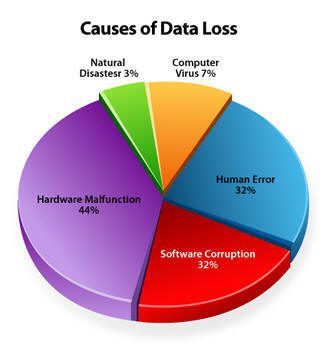
In today’s technology-driven era, data is the lifeblood of every business. From financial records to customer information and intellectual property, the digital landscape is filled with critical data that must be protected at all costs. However, unforeseen circumstances such as natural disasters, cyberattacks, or human errors can put this data at risk. To ensure business continuity, it is imperative for organizations to implement robust data backup and recovery strategies.
The Importance of Data Backup
Data backup serves as a safety net for businesses to protect their valuable information and maintain smooth operations. Without proper backups in place, a company could face disastrous consequences if data is lost or compromised. Here are some key reasons why data backup is crucial for business continuity:
1. Protection against Data Loss
Accidental deletion, hardware failure, or cyberattacks can lead to data loss. Whether it’s a single file or an entire database, losing critical information can have severe repercussions. Regularly creating backups ensures that in the event of a data loss incident, businesses can retrieve their files quickly and resume operations with minimal disruption.
2. Security against Cyberthreats
In today’s digital landscape, cyberattacks are becoming more sophisticated and prevalent. Ransomware attacks, for instance, encrypt data and demand a ransom to release it. By having secure data backups, businesses can restore their systems to a pre-attack state without giving in to the attackers’ demands.
3. Compliance with Regulations
Many industries, such as healthcare and finance, are bound by strict regulatory guidelines regarding data protection and privacy. Proper backup solutions help organizations fulfill these obligations and avoid hefty fines or legal consequences due to non-compliance.
Implementing a Data Backup Strategy
While the significance of data backup is undeniable, it is equally critical to have a well-defined strategy in place. Here are some essential steps to implement an effective data backup system:
1. Identify Critical Data
Begin by evaluating the data your business generates and determining its importance to your operations. This could include financial records, customer databases, proprietary software, or any other vital information specific to your industry. Identifying critical data ensures that your backups focus on the most valuable assets.
2. Choose the Right Backup Solution
Not all backup solutions are created equal. Consider factors such as data size, recovery time objectives (RTOs), and budget when selecting a backup solution. Options range from physical backups using external hard drives or tapes to cloud-based solutions, which provide scalability and ease of access.
3. Establish a Backup Schedule
Consistency is key when it comes to data backups. Set a schedule that ensures regular backups without disrupting day-to-day operations. Automated backup systems can simplify the process and eliminate the risk of human error or forgetfulness.
4. Test Backup and Recovery Procedures
Perform periodic tests to verify the integrity of your backups and ensure successful recovery. Simulating different data loss scenarios will help you identify any vulnerabilities in your strategy and make necessary adjustments.
Recovering from Data Loss Situations
Despite the best preventive measures, data loss can still occur. However, having a solid recovery plan in place can minimize the impact and downtime. Here are essential steps to follow when recovering from a data loss situation:
1. Determine the Cause
Understand the root cause of the data loss incident. Was it due to hardware failure, a cyberattack, or human error? Identifying the cause helps prevent similar incidents in the future.
2. Assess the Damage
Evaluate the extent of the data loss and determine the criticality of the affected files. This will help prioritize the recovery process and allocate resources efficiently.
3. Restore from Backups
If a robust backup system is in place, restoring the data should be a straightforward process. Follow the established backup procedures, ensuring that the restored data is accurate and up-to-date.
4. Test Restored Data
After the recovery process, verify the integrity and functionality of the restored data. Test critical applications and systems to ensure that all necessary files have been recovered and are working as expected.
5. Prevent Future Data Loss
Learn from the incident and implement additional measures to prevent similar data loss situations in the future. This may involve enhancing cybersecurity protocols, providing employee training, or investing in more robust hardware.
Conclusion
Data backup and recovery are integral components of a successful business continuity plan. By prioritizing data protection, businesses can mitigate the risk of catastrophic incidents and ensure uninterrupted operations. Remember to consistently evaluate and update your backup strategy to stay ahead of evolving threats and technological advancements. Investing in a reliable backup solution is not just an expense; it is an essential investment in the resilience and long-term success of your organization.


